I have seen Deep Freeze used in Computer Labs of Schools, College, etc., they need security, they just do Deep Freeze to C: drive, well we can notice it like when we save some files in that drive where Deep Freeze is activated then after a restart the file vanishes! 😛
What the developers of Faronics Deep Freeze says is 100% true! “Your computer, like new with every restart…”
Deep Freeze by Faronics is the ultimate line of defense for your computer’s security.
Memorizing your computer’s settings and configuration, Deep Freeze returns your system to its original state with every restart.
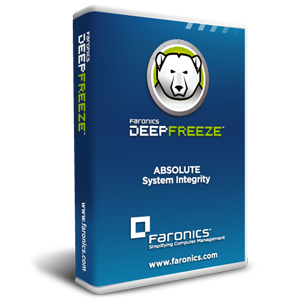
By ensuring 100% workstation recovery with every restart, your computer can hang onto its ‘new computer smell’ much longer. In addition to enjoying the efficiency of running a clean and lean machine, Faronics Deep Freeze extends the life of your computer from an average of 2.5 years to 4-5 years.
Deep Freeze is a kernel-level driver that protects hard drive integrity by redirecting information being written to the hard drive or partition, leaving the original data intact. This redirected information is no longer referenced once the computer is restarted, thus restoring the system to its original state at the disk sector level. This allows users to make ‘virtual’ changes to the system, giving them the appearance that they can modify core files or even delete them, and even make the system unusable to themselves, but upon reboot the originally configured ‘frozen’ state of the operating system is restored.
One of the best things you can do to stop being the go-to IT support guy to all of your family and friends is hooking them up with Deep Freeze Standard. It’s easy to say just how easy Deep Freeze can make your life!
